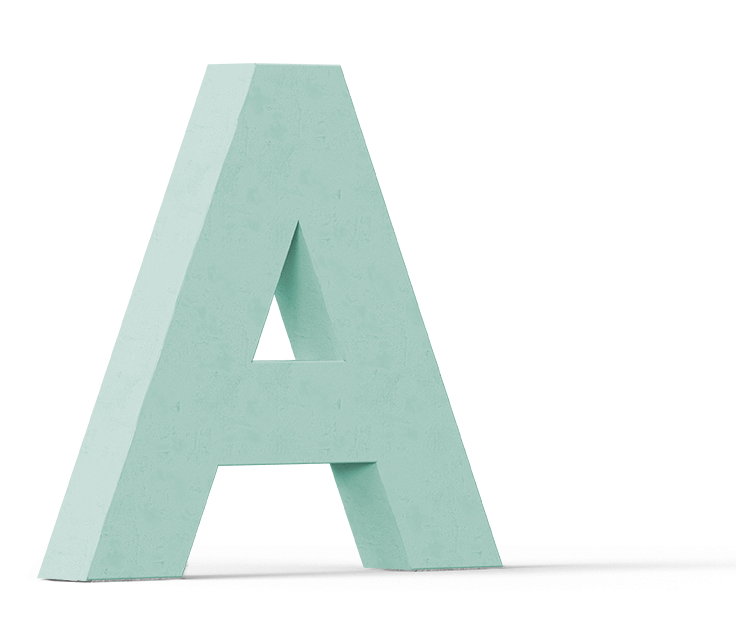
Unparalleled transparency
With Candle you can see what code is running on your smart devices.
Normally you buy a device with the code already in place. This can lead to unwelcome revelations later on. Nest devices, for example, were running code from advertisers right on your device.
Candle is different, as all out code is open source. This offers unparaleled levels of transparency, allowing you to inspect the code that will run on your devices.
The Candle Manager software is what makes this possible. Simply plug in your device and the Candle Manager will detect it, ask you what settings you prefer, show you the code, and then upload it to your new creation.
Using the Candle Manager
Open the Candle Manager
After installing the Candle Manager add-on, reload the web page. It should now show up as an option in the main menu.
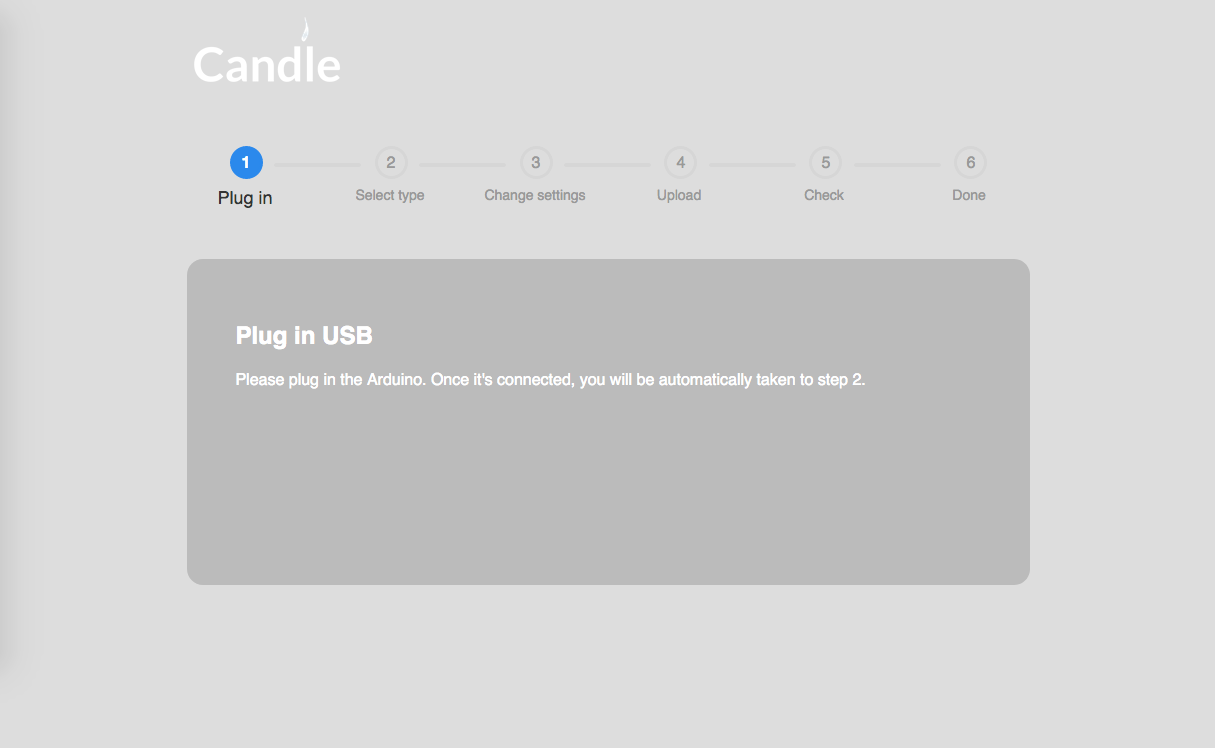
1. Plug in your new creation
If the target device is already plugged in, unplug it, wait a few seconds, and plug it back in.
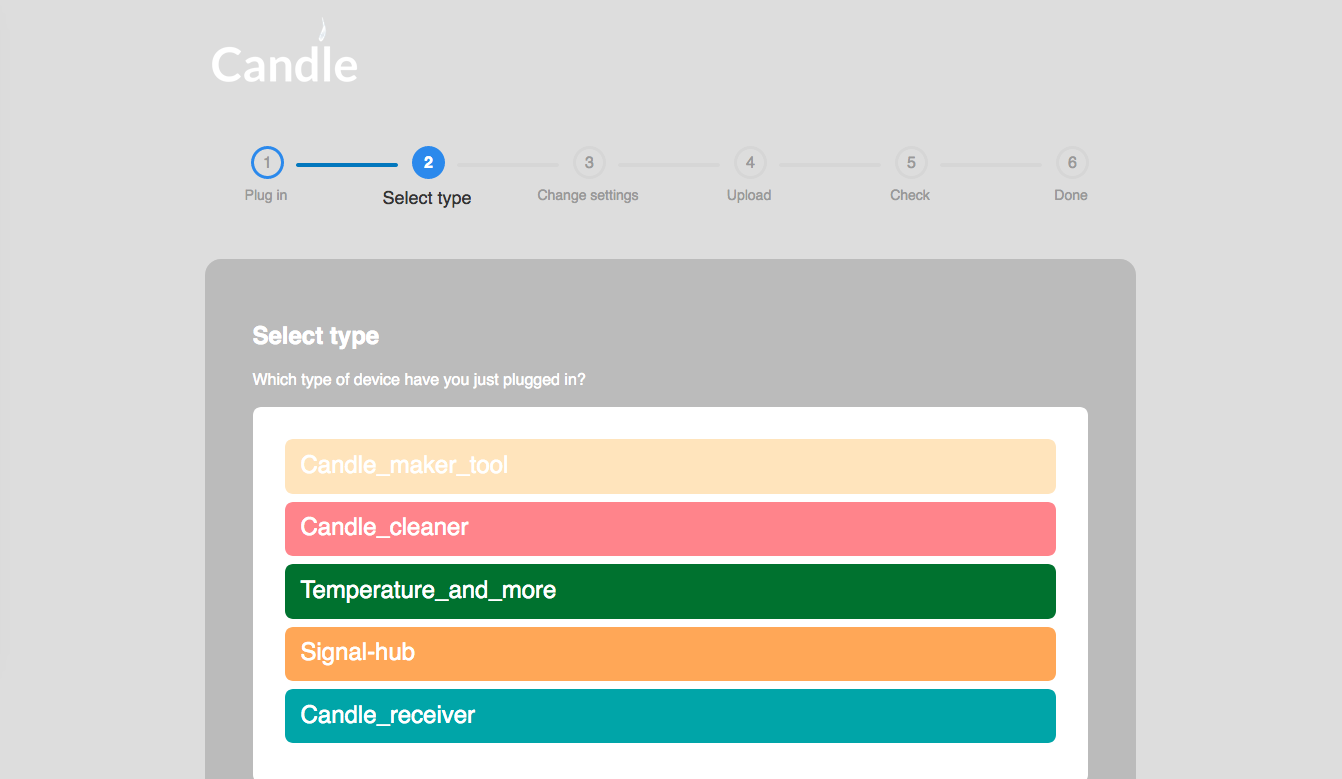
2. Select which device you made
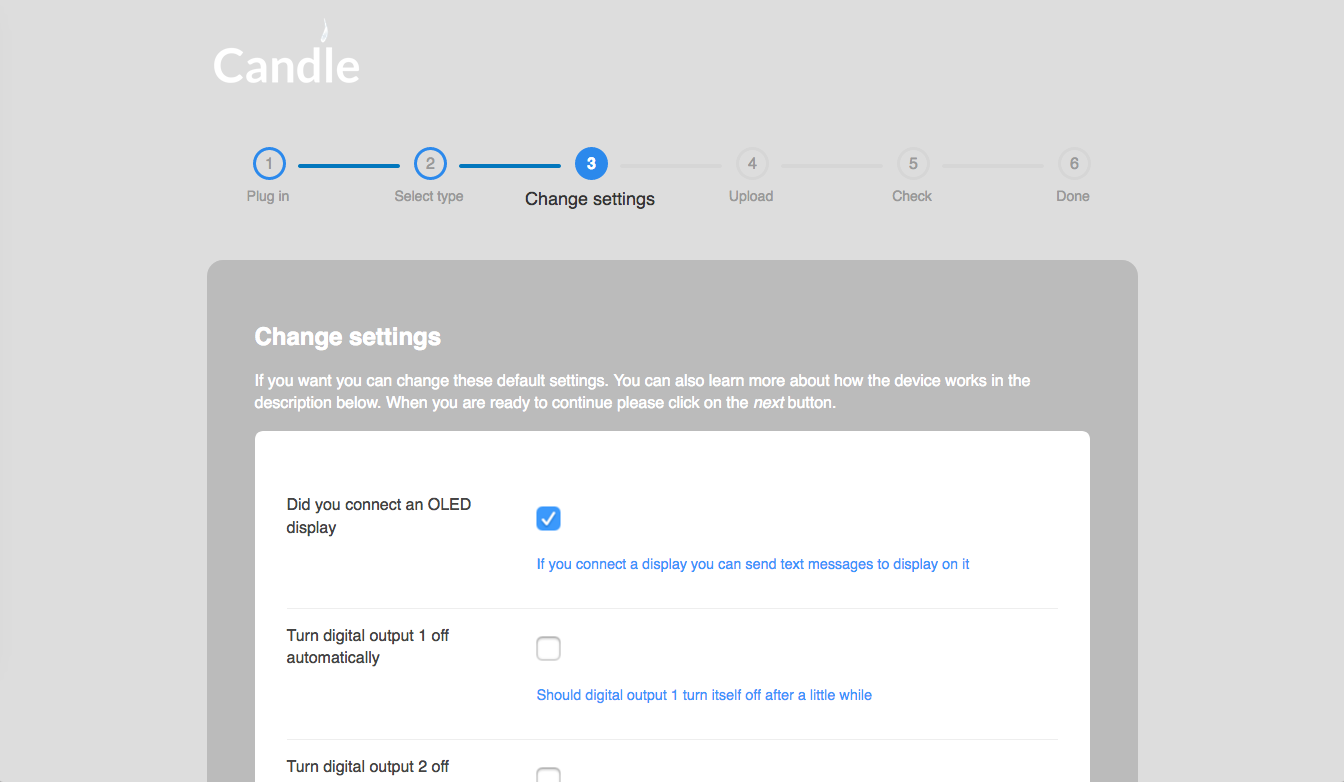
3. Personalise settings
Read the description, and change the settings to your liking. Once done, click "next". This will generate the actual programming code, which will include your preferences. It will also automatically include your encryption password.
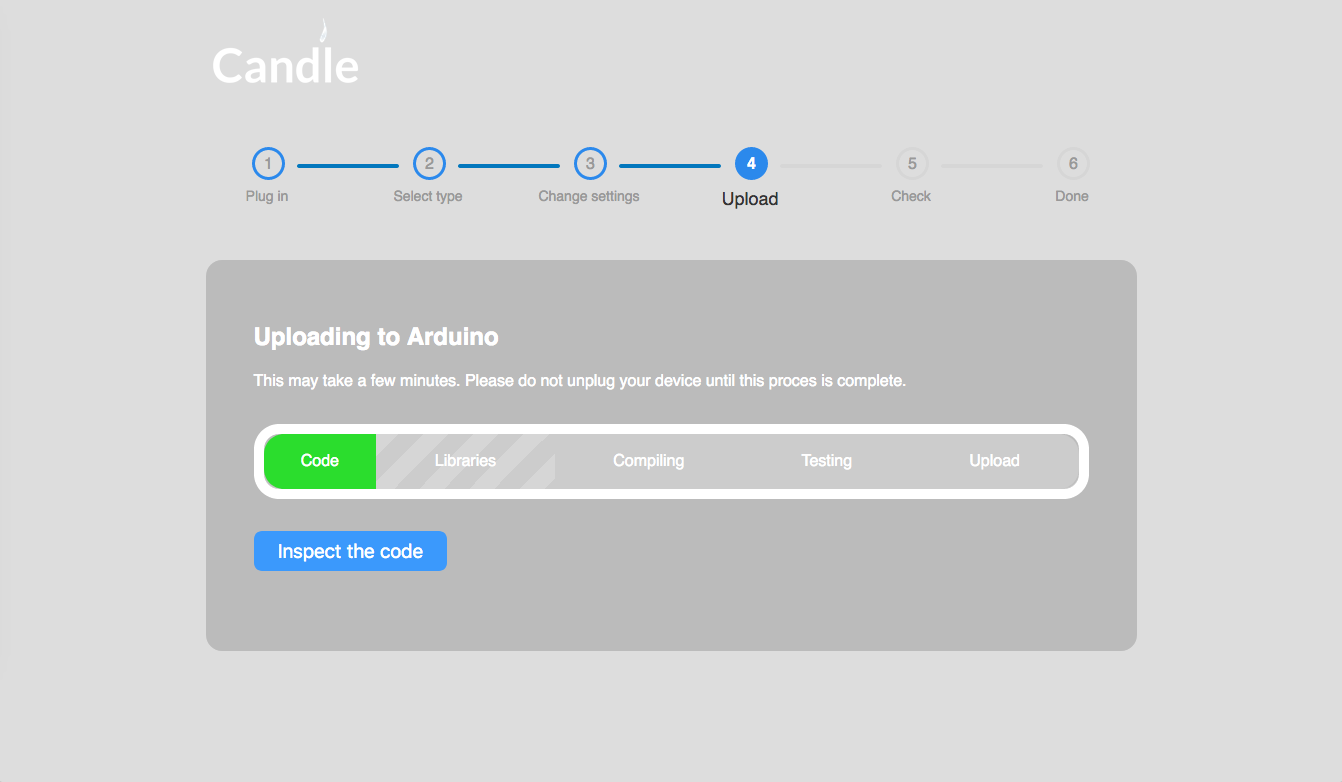
4. Wait patiently
The code is now being uploaded to your new creation. Once the upload is complete, you will automatically be taken to the next step.
While you wait you can inspect the generated code.
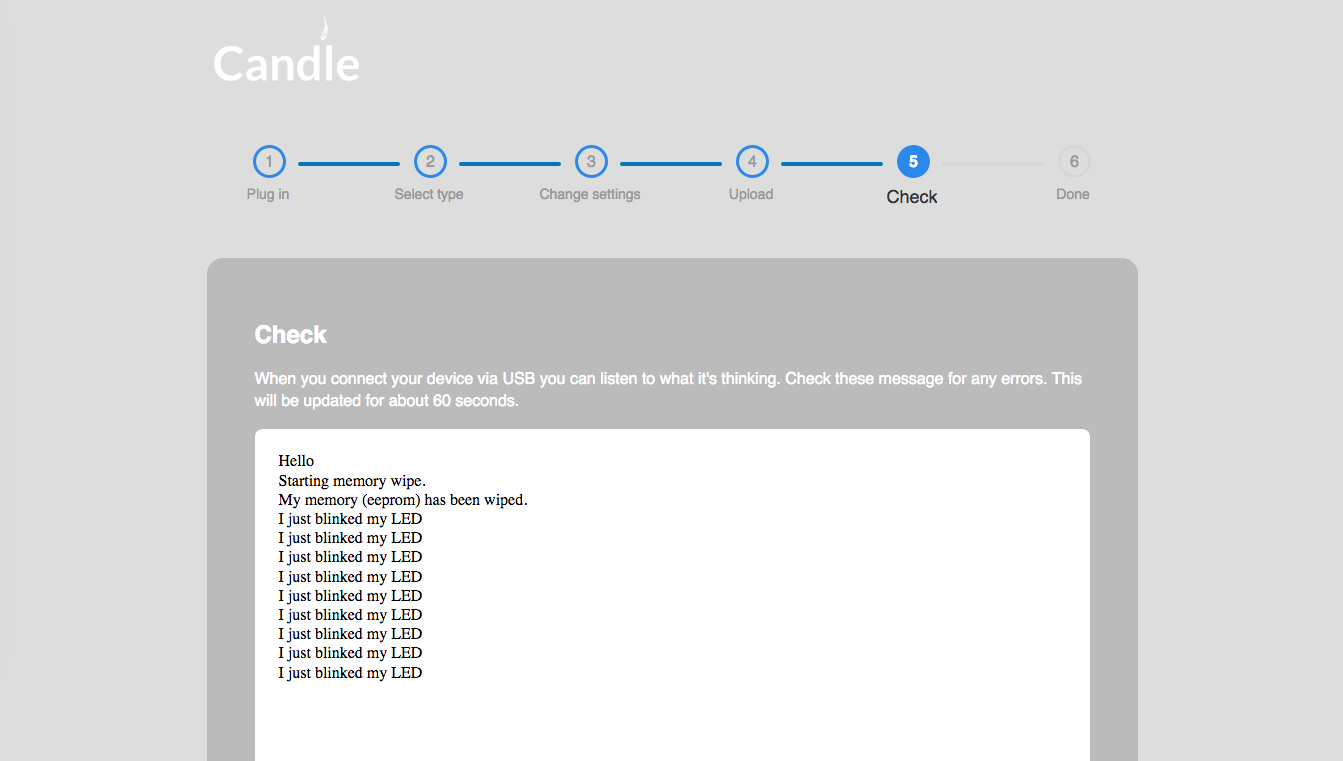
5. Check the output of your new device
Once the upload is complete you will be given a glimpse into what the device is thinking and doing. If if finds an issue it will tell you about it. Click next if it looks like the device is working ok.
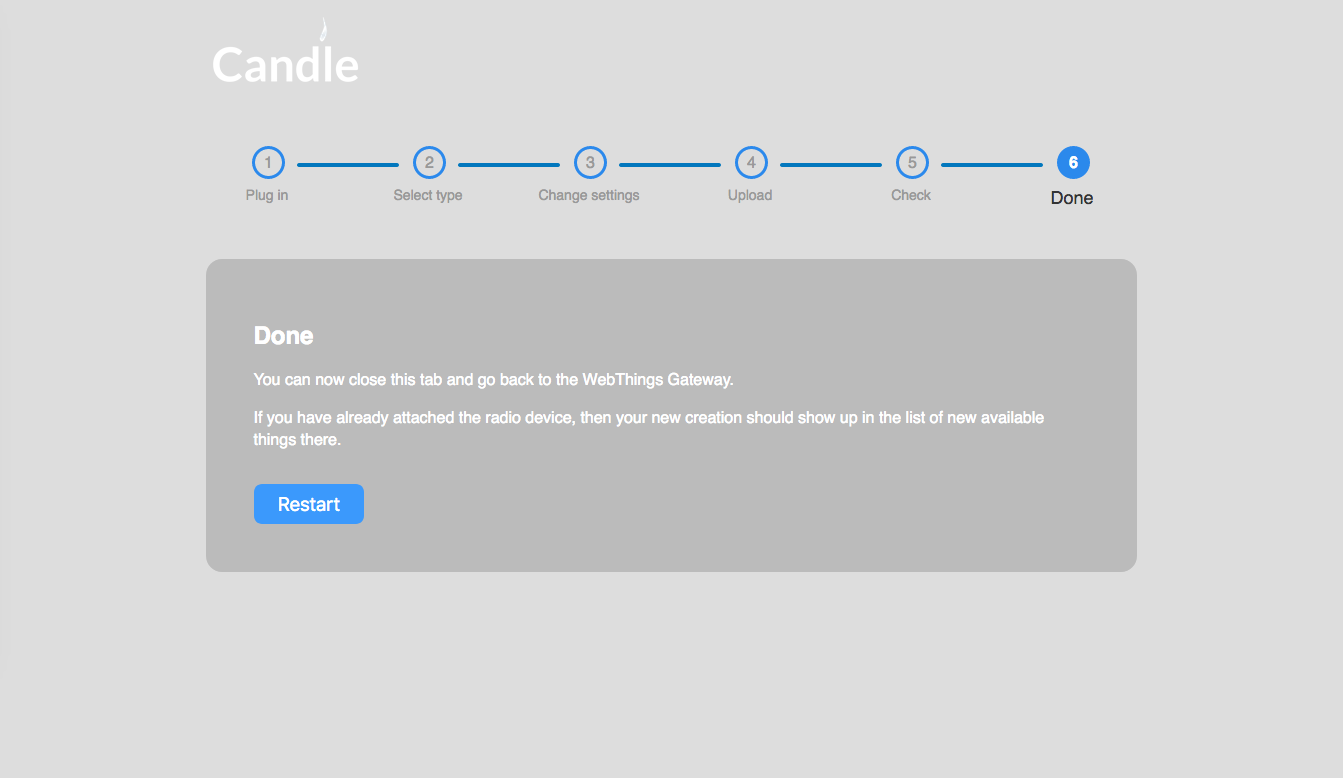
6. Done
If you encountered an issue you can try to fix it and restart the process.
7. Add your new thing
You can now go back to the 'things' overview page, and add the device there by clicking on the (+) button.