With Candle you can speak freely
100% local voice control

No tracking
Your voice never leaves your home.
Turn off the microphone
Disable it any time. Because we use a USB microphone you can even unplug it for extra peace of mind.
All the popular features
Set timers and reminders, toggle devices and ask for their values.
Cloudless
Not sending your voice to the cloud and back means it works fine when the internet is down. It's faster too.
An example of using voice control with Jesse Howard's carbon dioxide sensor.
Timers
Candle has advanced support for all kinds of timers
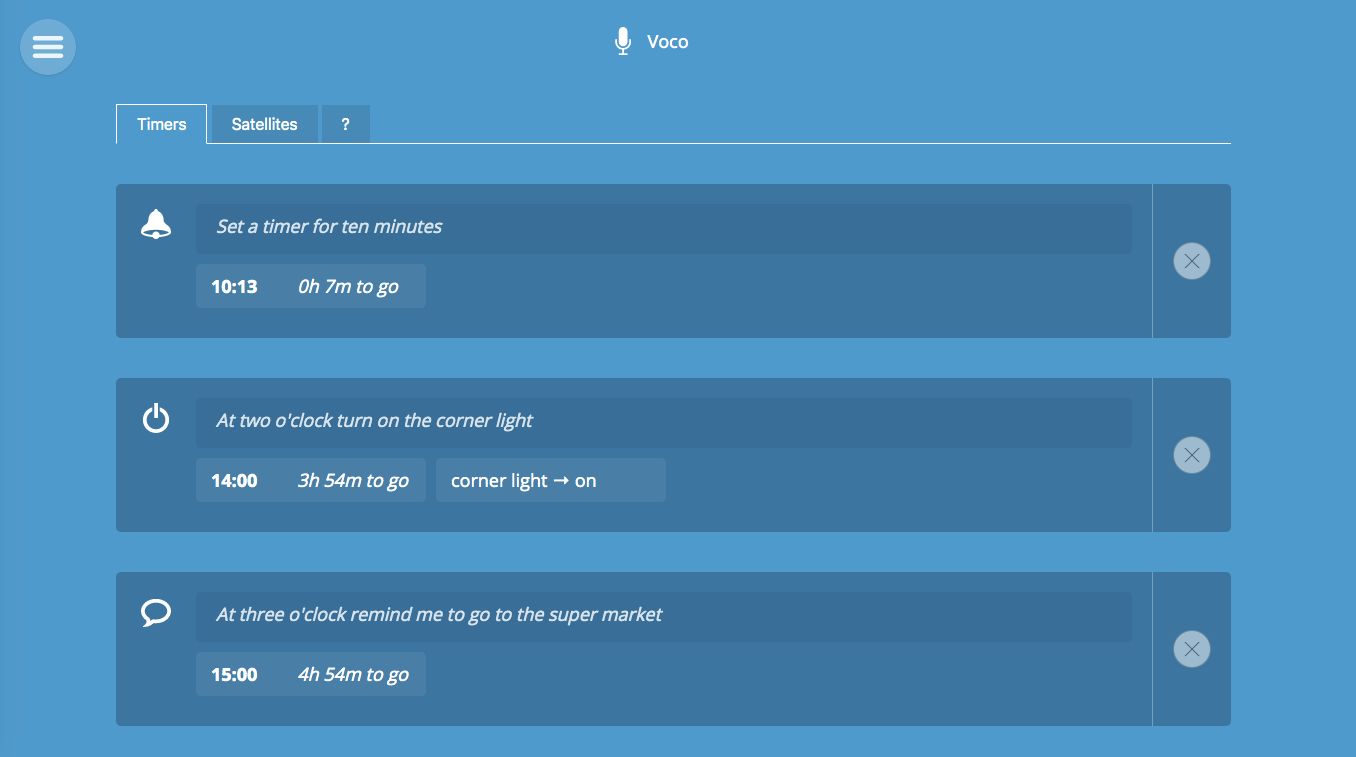
You can set timers, alarms, reminders, or even a countdown. You can get manage these through the interface, but also with your voice. For example, say something along the lines of "remove the last created timer" to do just that.
You can also control your devices with timers. For example, say "turn off the radio for 5 minutes" or "turn on the heater between 3 and 4 o'clock tomorrow afternoon".
You could even say "Switch on the air filter during lunchtime", and it would turn on between 12 and 14h.
"Wake me up at 9 o'clock monday morning"
Multi-room voice control
You can add extra controllers to your system, and have them act as satellites for a main controller. That way you use voice control in your basement, attic, garden, bedroom, wherever you want. These satellites will only send messages on your local network.
Just the thought of having a microphone in a room can be unsettling. That's why you can always disable voice control at any moment. If you want even more peace of mind, just unplug the USB microphone.
Example commands
We all use different words and different sentence structures. Candle is smart enough to understand different ways of saying the same thing.
What time is it?
Remind me to go to the gym in 1 hour
Passionate team membersTurn on the kitchen light for 5 minutes
Wake me up at 9 am
What is the temperature of the attic?
Set a timer for 10 minutes
Set the station of the radio to Fip
Set a countdown for midnight
Set the volume of the radio to 95
What are the values of the dust sensor?
Is the front door locked?
Set the color of the corner lamp to red
Why it matters
Controlling your home with your voice is a wonderful thing. Having companies listen in is not.
There are two types of problems with voice control. the first type are the incidental ones, such as a hack of leak. These get a lot of attention. However, the second type is much more problematic. These are the structural issues, where the 'normal' operations of these companies already cause serious problems.
Your voice is like your fingerprint
Your voice is as unique as your fingerprint. And just like a fingerprint, you have a 'voice print' which can be used to recognise you when you speak.
This means that whenever you speak near a cloud connected microphone, this could also reveal where you are.
Your voice paints a picture
Cloud-based voice control systems can learn more from your voice than you may realise. Algorithms could try to infer your emotions, health, how your relationship is doing, and much more.
Over time detailed profiles can be created, which could find their way into software used by insurers, employers, border guards, and so forth.
It's about your friends
When you buy a cloud connected voice assistant, you're not just harming your own privacy, but also that of all the people who visit your home.
Do the friends, family and other people who visit your home consent to having their voice recorded, fingerprinted and analysed?
Adding voice control to the Candle controller
1. Connect the microphone and speaker
Buy a USB conference microphone online, and plug it into one of the Candle controller's USB ports.
Plug a speaker into the headphone jack.
2. Install the Voco addon from the Candle store
Select audio output
Voco create a new "Voice Control" thing. Go to the Things page and then click on the (+) button to accept it.
This Voice Control thing allows you to select where the voice responses should be spoken. It can play over the headphone jack, over HDMI, or over a Bluetooth speaker.
After the installation it takes about 30 seconds for Voco to "learn" the names of your things. Whenever you add a new device to your home it will take another 30 seconds for Voco to learn all the names again.
Say goodbye to Alexa!
